Arduino Family:
Arduino is an open-source electronics platform based on simple microcontroller boards and a development environment that makes it easy to write, upload and debug code. The Arduino platform was first introduced in 2005 by Massimo Banzi and David Cuartielles, and it has since become one of the most popular platforms for hobbyists, educators, and professionals to create interactive electronics projects.
One of the key features of Arduino is its ease of use. The development environment, known as the Arduino IDE (Integrated Development Environment), is available for free and can be downloaded for Windows, Mac, and Linux. The IDE includes a simple text editor for writing code, a compiler for converting the code into machine-readable instructions, and a tool for uploading the code to the microcontroller board.

The Arduino family of microcontroller boards includes a wide range of options to suit different projects and skill levels. Some of the most popular boards in the Arduino family include:
Arduino Uno: This is the most popular and widely used Arduino board. It has 14 digital input/output pins, 6 analog inputs, and a 16 MHz quartz crystal.

Arduino Mega: This board is similar to the Uno but has more pins (54 digital I/O, 16 analog inputs) and more memory (256 KB).

Arduino Nano: This is a small, breadboard-friendly board that is similar to the Uno but smaller.

Arduino Pro Mini: This is a small board similar to the Nano but with a smaller footprint and lower power consumption.

Arduino Leonardo: This board uses the ATmega32u4 microcontroller and has built-in USB communication, eliminating the need for a separate USB-to-serial adapter.

All of the boards in the Arduino family use the same development environment and programming language (based on C and C++), making it easy to switch between different boards as your projects grow and change. There are also a wide variety of shields and modules available that can be added to the boards to add new functionality, such as Ethernet connectivity, wireless communication, and more.
In conclusion, Arduino is a powerful, flexible and easy-to-use platform that makes it possible for people with little or no programming experience to create interactive electronics projects. With a wide range of boards and modules to choose from, the Arduino family offers something for everyone, from hobbyists and students to professionals and engineers.
What is Arduino Uno?

Arduino Uno is an open-source microcontroller board based on the ATmega328P. It is a simple, easy-to-use, and low-cost microcontroller platform that can be used to build a variety of projects. The Arduino Uno was introduced in 2010 and since then, it has become one of the most popular microcontroller boards among makers, hobbyists, students, and engineers.
Arduino Pin Out:

The Arduino boards have a standard set of input/output (I/O) pins that are used to interact with the environment. These I/O pins can be programmed to perform a variety of tasks, including reading digital inputs, writing digital outputs, reading analog inputs, and writing analog outputs. The number of I/O pins varies depending on the type of Arduino board being used, but typically ranges from 14 to 40.
Features of Arduino Uno:
Microcontroller: The Arduino Uno board is based on the ATmega328P microcontroller, which is a low-power and high-performance 8-bit microcontroller.
Input/Output Pins: The Arduino Uno has 14 digital input/output pins and 6 analog input pins, which can be used to interface with a variety of sensors, actuators, and other devices.
USB Connection: The Arduino Uno board can be easily connected to a computer through a USB cable, which also provides power to the board. The USB connection can be used to upload the code to the microcontroller and also to communicate with the board.
Power Supply: The Arduino Uno can be powered through the USB connection or through an external power supply. It has an on-board voltage regulator that provides a stable 5V supply.
Programming Environment: The Arduino Uno can be programmed using the Arduino Integrated Development Environment (IDE), which is a simple and easy-to-use programming platform. The Arduino IDE supports C and C++ programming languages.
Applications of Arduino Uno:
Robotics: Arduino Uno can be used to build a variety of robots, including basic robots, line following robots, and robotic arm.
Home Automation: The Arduino Uno can be used to build home automation systems that can control lights, fans, and other appliances.
IoT Projects: The Arduino Uno can be used to build Internet of Things (IoT) projects, such as smart home devices, weather stations, and environmental monitoring systems.
Educational Projects: The Arduino Uno is a popular platform for educational projects, as it provides a simple and easy-to-use platform for learning about electronics, programming, and robotics.
50 Arduino Projects
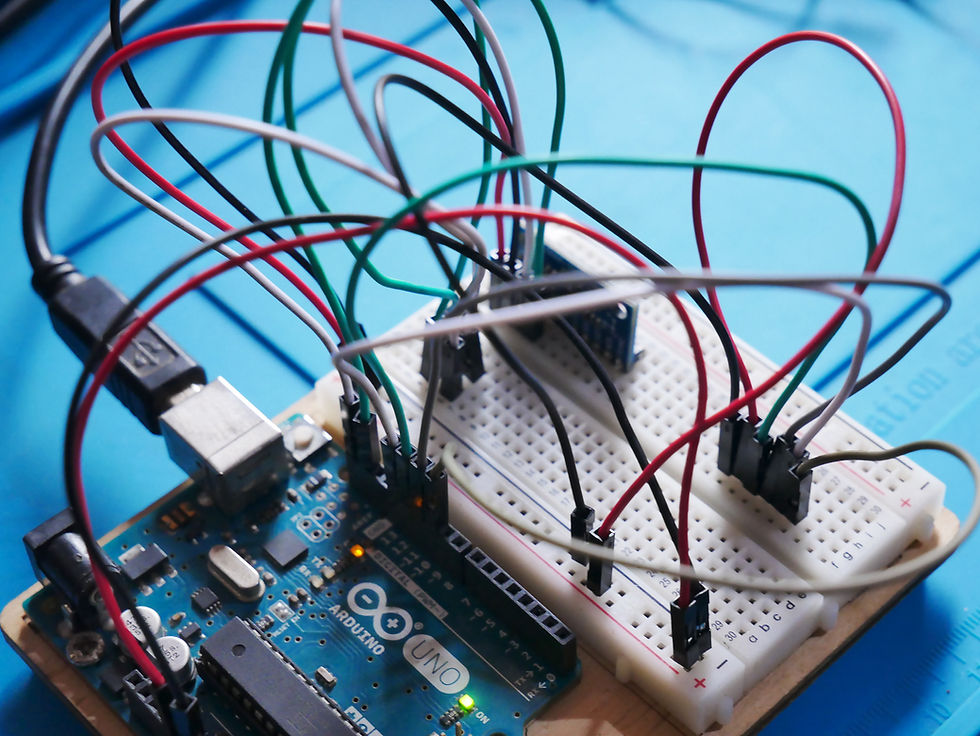
LED Matrix
Automated Plant Watering System
Smart Home Automation
RC Car
Weather Station
Gaming Console
Arduino Robot
Smart Traffic Light Control System
Hand Gesture Controlled Robot
Mood Light
Ultrasonic Range Finder
Automated Garage Door
Digital Clock
LPG Gas Leak Detector
Light Sensitive Switch
GSM Based Home Security System
OLED Display
RFID Attendance System
IR Remote Control
Digital Thermometer
Servo Motor Control
Voice Controlled Home Automation
OLED Display with WiFi
PIR Motion Sensor
Bluetooth Controlled Robot
7-Segment Display
Heartbeat Monitor
RFID Reader
Obstacle Avoiding Robot
Automated Blinds
OLED Display with BME280 Sensor
Voice Recognition Module
Solar Tracker
Keypad Control System
OLED Display with DS18B20 Temperature Sensor
Gyroscope Sensor
BME680 Sensor
Sound Detection Sensor
OLED Display with BME280 and BME680 Sensors
Liquid Level Sensor
OLED Display with BME680 and MQ-2 Smoke Sensor
OLED Display with BME280 and MQ-7 Carbon Monoxide Sensor
OLED Display with BME680 and MQ-135 Air Quality Sensor
OLED Display with BME280 and MQ-9 Gas Sensor
OLED Display with BME680 and MQ-131 Ozone Sensor
OLED Display with BME280 and MQ-7 Alcohol Sensor
OLED Display with BME680 and MQ-2 LPG Gas Sensor
OLED Display with BME280 and MQ-3 Alcohol Sensor
OLED Display with BME680 and MQ-131 Ozone Sensor
OLED Display with BME280 and MQ-2 Smoke Sensor

Future Scope of Arduino:
The future of Arduino looks bright, with more and more people turning to the platform for their projects and needs. The ease of use, versatility, and affordability of Arduino boards make them an ideal choice for a wide range of projects. As technology continues to advance, we can expect to see even more innovative uses for the platform, especially in the areas of IoT (Internet of Things), robotics, and automation.

One potential area of growth for Arduino is the use of machine learning and artificial intelligence. As these technologies become more accessible, we can expect to see more projects that incorporate these elements, especially in the areas of predictive maintenance and intelligent automation.
Another area of potential growth is in the use of Arduino for industrial applications. With the ability to control and monitor a wide range of industrial processes, Arduino has the potential to be a key player in the Fourth Industrial Revolution. This could include applications in areas such as manufacturing, energy, and transportation.
Overall, the future of Arduino looks promising, with many exciting new possibilities for the platform. Whether it is for hobby projects, educational projects, or industrial applications, the versatility and ease of use of Arduino make it a platform that will continue to be in high demand for many years to come.
In conclusion, the Arduino Uno is a versatile and low-cost microcontroller board that can be used to build a variety of projects. Its simple programming environment, wide range of applications, and ease of use make it a popular choice among makers, hobbyists, students, and engineers.








Comments